By First Products on Nov 9, 2022 2:05:00 PM

Maintenance is always important for workplace equipment, but medical facilities are workplaces in which it is a critical, necessary step. The reason for this necessity is that medical facilities like hospitals focus on patient care in various forms.
The quality of the equipment influences how effectively nurses and doctors can do their jobs. It’s not exactly helpful for mobile carts to break down while nurses or doctors are walking to their next patient. Thus, one essential piece of equipment that requires special attention is a mobile computer cart. Keep reading to learn about the important preventative maintenance for mobile computer carts so you can be properly informed and ready to help the workplace thrive.
Careful Cart Handling
Let’s first discuss the maintenance you can complete in the workplace, because not every step will require in-house assistance. For example, one way to prolong the life of your medical cart is by properly training staff to maneuver it safely and responsibly; suffice it to say that awkwardly bumping the cart into walls as you walk down the corridor isn’t going to make the components last.
By taking care of their equipment, medical staff can ensure that equipment takes care of them, too. Mobile computer carts are ultimately supposed to make work easier by making the equipment portable. If components start failing too quickly due to user error, then that efficiency will diminish over time. Plus, nurses and doctors should promptly respond when they see any reduced performance in the cart.
Of course, adding inspections to a doctor’s schedule is going to take time away from medical work, and they may not be an expert in the cart’s design. Simply taking care of the equipment can go a long way on the medical staff’s side, as well as being responsible when a wheel is stuck or the articulating iPad arm isn’t working. Before we take a closer look at who you can turn to for additional hands-on support, let’s address one more step you can take in-house—installing hot-swap batteries to power the workstations.
Powering Workstations With Hot Swap Batteries
Any mobile computer cart has a power system installed and running during every shift to maintain its portability. Installing these batteries isn’t maintenance in itself, but it creates a simpler maintenance opportunity. Hot swap batteries are power solutions that allow nurses to easily swap out a depleted battery with a fresh one.
While the staff roll the cart in the facility, they can focus on their work without stressing about a dying battery. Then, once the current battery reaches the end of its lifespan, the nurse can grab a full hot swap battery from a wall charger and slide it into the workstation to keep their electrical equipment running perfectly.
So, if the battery you’re using can run out of a charge, then what’s the difference with hot swap batteries? These batteries can be quickly swapped out to keep the workstation running, ensuring you don’t have to power everything down to recharge. Recharging a workstation can result in frustrating downtime that hinders a doctor’s or nurse’s ability to complete their work efficiently. When it comes to patient care, working efficiently and carefully is always critical, and the right battery pack can help you achieve that.
Plus, working with hot swap batteries is such an easy process that medical staff won’t require any extensive training to use them correctly. Of course, providing training to all relevant medical staff is critical to ensure they can operate the new batteries properly, but it’s not going to be an exhaustive course you have to send nurses and doctors through.
Thus, you can quickly and seamlessly integrate hot swap batteries into the daily workflow when you’re ready without adding too much extra time to the employee onboarding process. There’s a lot to learn in hospitals, so keeping the battery system for mobile workstations simple ensures medical professionals can focus more on patient care. Next, let’s address one of the most important steps of using any workstation in a medical facility—routine cleaning.
Consistent Cleaning and Sanitizing
In any professional environment, keeping your workstation clean is great for organization and creating the right atmosphere, but sanitary work zones have more benefits. For instance, one step for completing important preventative maintenance for mobile carts pertains to reducing the spread of illnesses and infections. Nurses and doctors can interact with various patients throughout the day who present exposure to illnesses, which is why medical professionals take critical steps to keep themselves safe, healthy, and responsible. Sanitizing the workstation is critical because it stops the staff members from bringing contaminated workstations all over the facility and potentially getting people sick.
Overlooking crucial steps like this is an easy way to put people’s health at risk, and implementing a proper cleaning routine will help. For example, at First Products, we carry iPad medical carts that are designed to be easy to sanitize, so you can keep the workplace healthier for everyone. Taking time to wipe down the surfaces of your mobile cart can help you quickly clean up the area in between stops; since the cart is mobile, your options are quite flexible for where you can complete the sanitization.
Now, let’s dive into the process of finding experts to keep those workstations clean. After all, medical professionals have enough to focus on during the day, so putting preventive maintenance in the hands of experts can help boost efficiency.
Outsourcing Your Maintenance
A benefit of preventive maintenance, such as repairing and cleaning mobile computer carts, is that it can be successfully outsourced to experts who specialize in such work. Preventative maintenance services for mobile computer carts ensure the whole system is carefully inspected by someone who understands the components inside and out, so choose your service provider wisely. Once you find the right fit, you’ll have assistance in keeping the carts in great condition, while the doctors and nurses in your facility can focus more closely on their medical work.
Of course, you can pass some of this work along to an internal IT department if you want to keep all work in-house. However, outsourcing maintenance helps if you want to prevent the IT department from getting backed up with cart maintenance, among many other requests throughout the day. Thanks to the guide above, you can choose which preventative maintenance plan is right for your workplace and start updating your practices today.
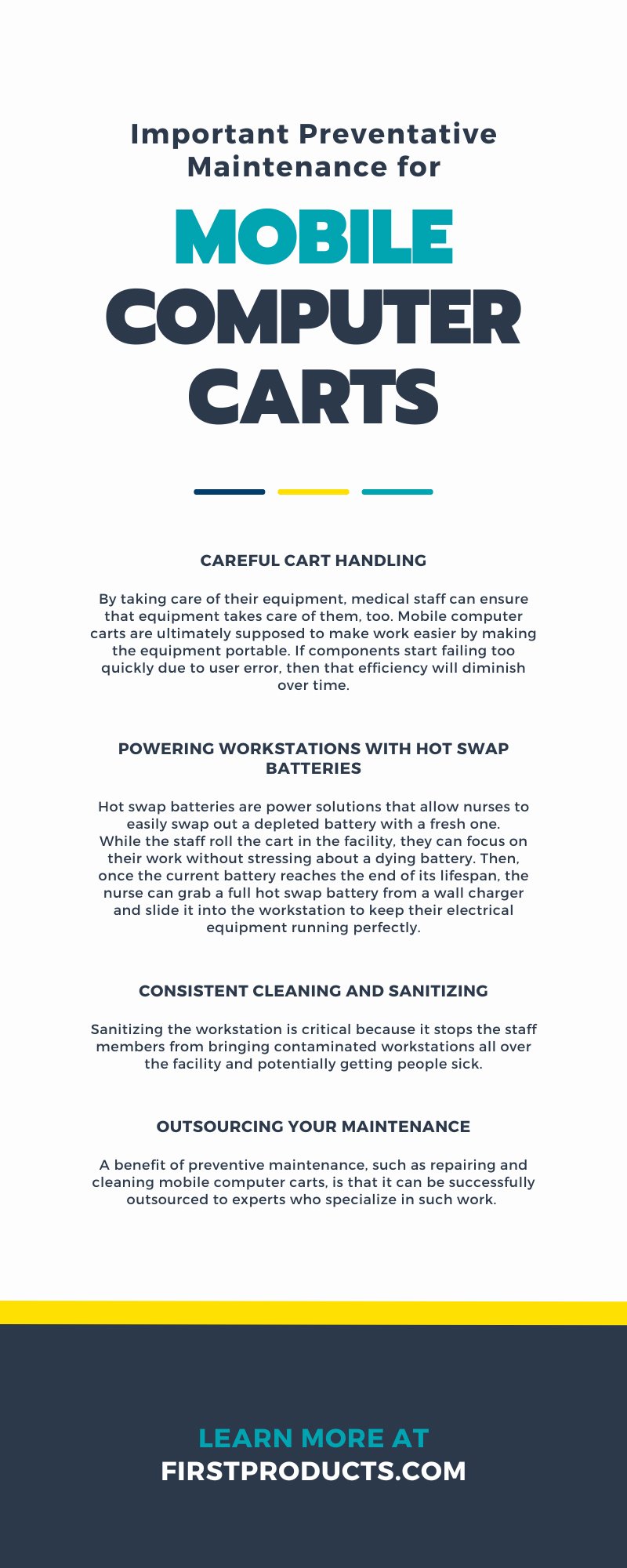
_11wX8.5h-FINAL.png?width=721&name=FP-Logo-Horizontal-(COLOR)_11wX8.5h-FINAL.png)


comments